If you have used Minco you will know about it’s export functionality called Adapter.
In Minco 2 we have renamed it to Extensions and placed it in a separate window. There are a lot more options and many of the Token are configurable.
Start-/End-time token
The start and end time token offers a rounding option and let you specify a date and time format.
Duration token
The duration token can be used in automatic and custom units mode. You can define a style and if the start and end time rounding options are applied.
The revenue token allows you define a currency and different parameter to modify the style.
Of course, there is nearly for every parameter a token you can use for your extensions. From client information to location you can use everything to extend your reports with information.
Currently we have implemented a CSV, a Calendar app, and a web service extension, but further extensions for Apple Script and PDF will follow very soon. The best is that Minco 2 allows you to use multiple extensions of each kind. This is a handy feature when you need different CSV formats for your clients or if you want to write CSV files with different information.
CSV Extension
The CSV extension is used to write CSV files on your local drive. In Minco 2 you can set a base path and iCloud Document storage is supported in the Mac App Store version too.
It is also possible to let the base path undefined and Minco will open the new created document on manual export. You can thereby store or share it however you want.
There is also the neat feature that you can mark your work times as billed and if the extension will be shown for manual export.
Believe me,I have never seen such flexibility in another time tracking app and it’s exactly what you need when you are a professional freelancer or the owner
of a small business.

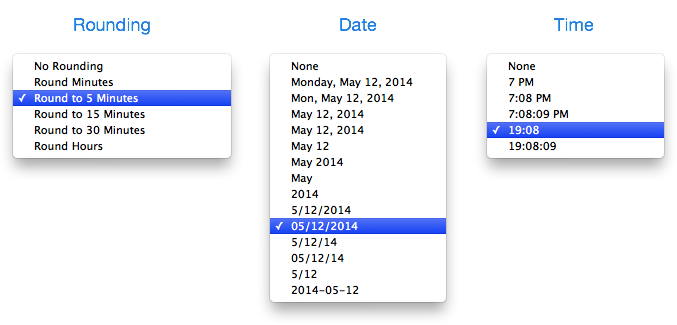



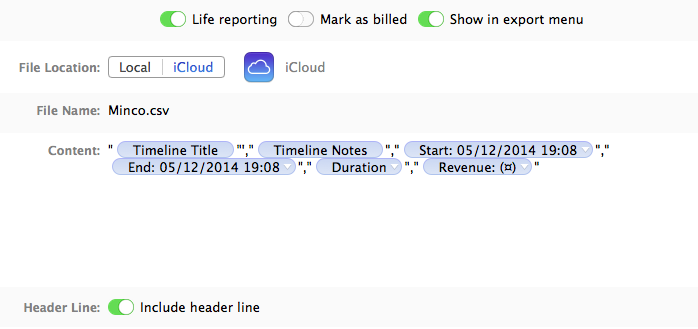
Indeed!
Awesome.
Hi Romans,
I appreciate that you like it (so far).
yeah. RESTful API for adding reports is my thing..
Just make sure it can properly delay with those reports if internet is not working.
Yes this should work.
Currently I stuck some with the sync implementation.
It’s 3 years now that I am trying to make iCloud with Core Data work.
I already had a working non Core Data implementation but I wanted to give it once again a try.
It was again a waist of time only to find out that it “Just don’t work”.
I’ve heard some bad feedback on iCloud core data, supposedly it was improved but still not good enough.
Hi,
is it possible to write own extensions/plugins and to integrate them into the minco2 app?
BR,
vlad
Hi Vlad,
You can use only Apple Script or a web service at this time. Of corse the internal structure is prepared to add further extensions/additions but its currently not possible for 3rd party developers.
Best regards, Marc