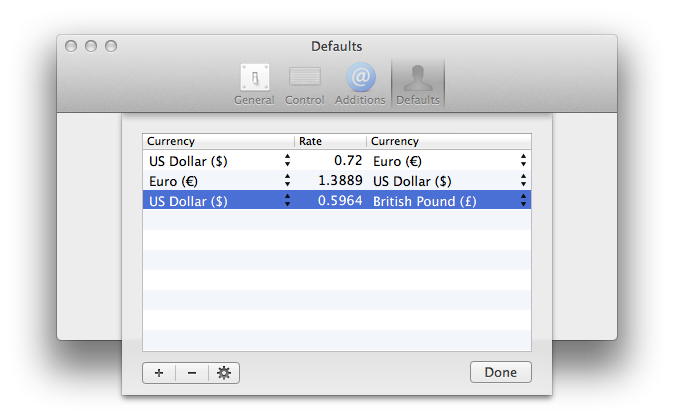When it comes to multi currency support Minco will do great, but what does this mean in detail.
First of all, the most common currencies are already included and you can select them comfortable via drop down menu. If ever the currency you would like to use is missing, let us know, and we will be glad to add it.
There is a main currency you can select independently from your system settings in Minco. This currency is used for internal reports and in the counter display.
In timelines you can use different currencies and define your hourly rate dependent on the agreement with your client. If you work freelance and international you will really like this feature.
Furthermore you can define a unique currency and rate for each work-time where the revenue can be fixed or calculated by time.
For export the timeline currency is used by default, but you have also the option to use the main currency, the one defined by work-time or any currency supported from Minco.
You may ask your self how different currencies can work together without to mess up at the end. Any time Minco is calculating currencies it is using an exchange rate table which can keep exchange rates automatically up to date or is adjusted manually.
We think there is nothing you will miss if it comes to time tracking with multi currency support.
Our next topic will be Extensions, this is what was named Adapter in Minco 1.
Marc