As promised I would like to give you some ideas on the current status and the new concept.
The initial concept of Minco was based on the idea that tasks created in iCal are used in Minco to track the time spent working on it. This was great since all tasks where automatically synchronised with iCal and any other devices via MobileMe or CalDAV and other applications supporting the calendar store.
Work-times where written in realtime to CSV files and to iCal events. With version 1.1 we added the feature to create and edit tasks in Minco which was our biggest feature request at this time.
Since Minco 1 was born as a real time logging application there was no functionality to list and edit existing work-times in Minco after the time was logged.
Minco 2 for Mac and iOS will be different in many ways.
Work time Concept
A work time in Minco 2 must not be associated with a task or reminder.
When you start a new work time you can associate it to a reminder, an Calendar event, a contact, a location, an url or you can enter only a title to describe what you do.
Further it’s possible to add a note, tags and assign the work time to a context. This new concept give you much more possibilities and makes it much easier to track time.
You get a call, start a new work-time and associate it to a contact.
You are working on a project, assign your work-time to a context.
There is an Event in Calendar, use it and track the time you have spent in a meeting.
You are traveling or visit a customer, use the current location or a route and track time on it.
If there is a work time already existing in your journal tap it to start a new work time based on the associated information.
Work time Log
All work-times, will be presented in a Journal. You are free to remove or edit work-times at a later time.
Reports and Groups
You can create groups and reports based on rules or use the default one. In a group you can easily select a time range and export or share your work times.
Additions
Additions are the components you can assign to a work time. Currently there are Reminder, Events, Contacts, Locations, Contexts, Notes, Tags, URL’s.
It will be possible to extend the additions for online services and more.
(E.g. Additions for Images and timer)
Rules
Rules allow you to automatically associate Additions or specify properties (e.g. revenue per hour ) of a work time.
Adapter
Multiple output adapter to export and share your data.
Syncing
Work times will be synced between all your iOS devices and your Mac.
This was only a short introduction. More details and screenshot for the Mac version will follow at a later time.
The screenshots below show you the current state of the iOS version and may be different in the final version.
Feel free to discuss with us the current functionality and additional functionality you would like to see.
A new created work time with context and tags assigned.
The work time Journal
Menu
Reports
Additions settings

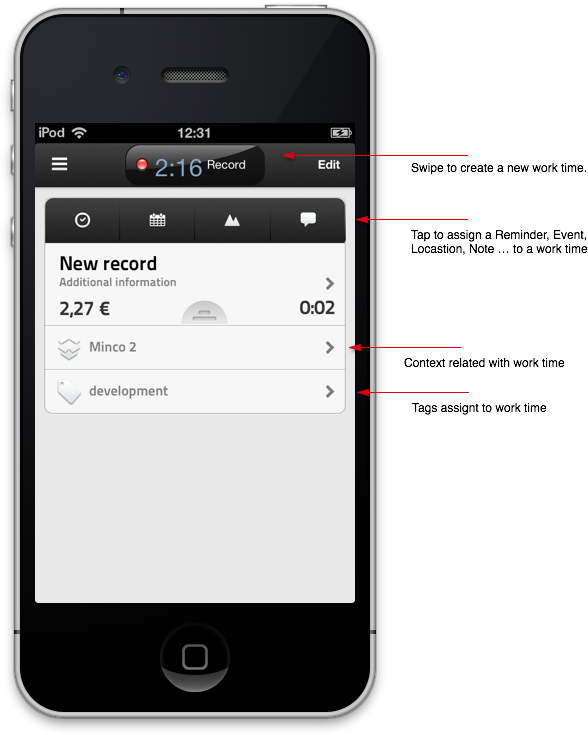
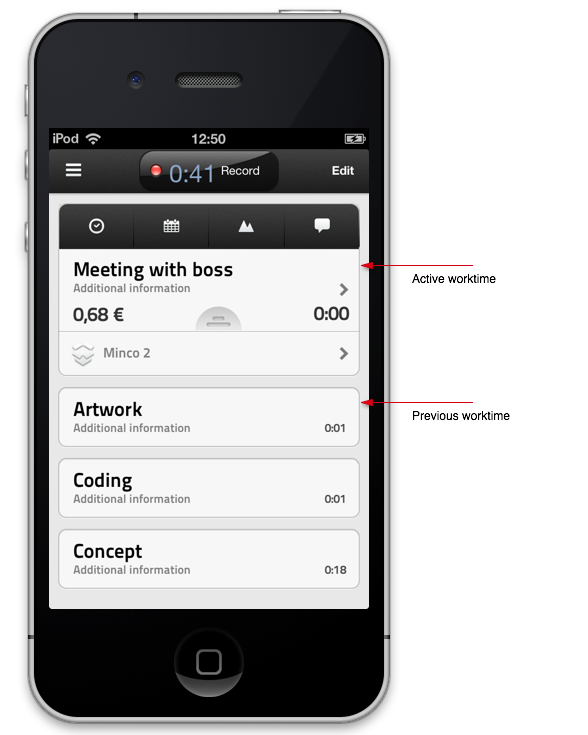
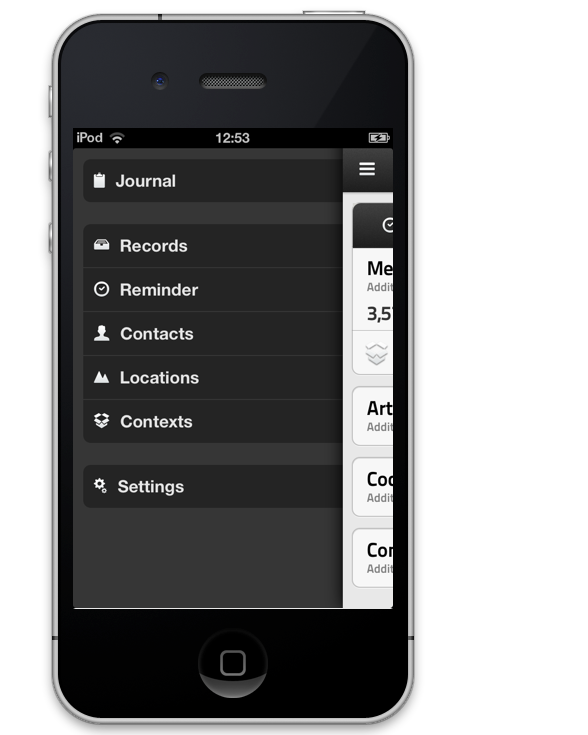
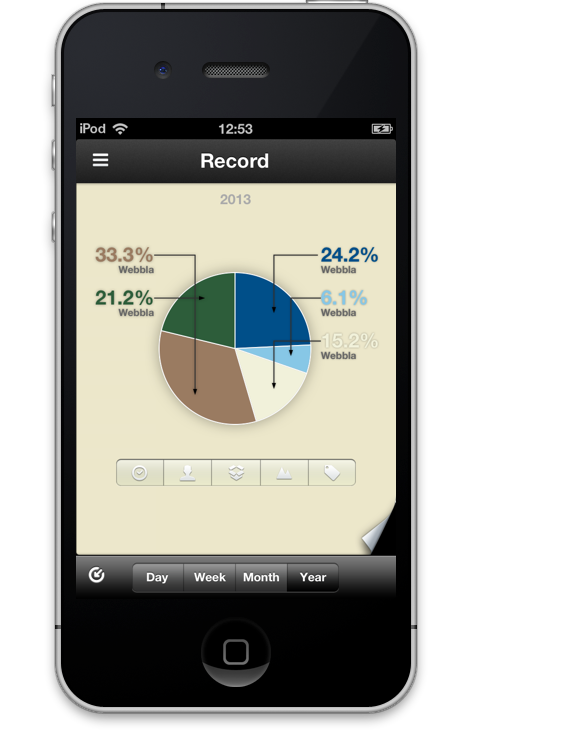
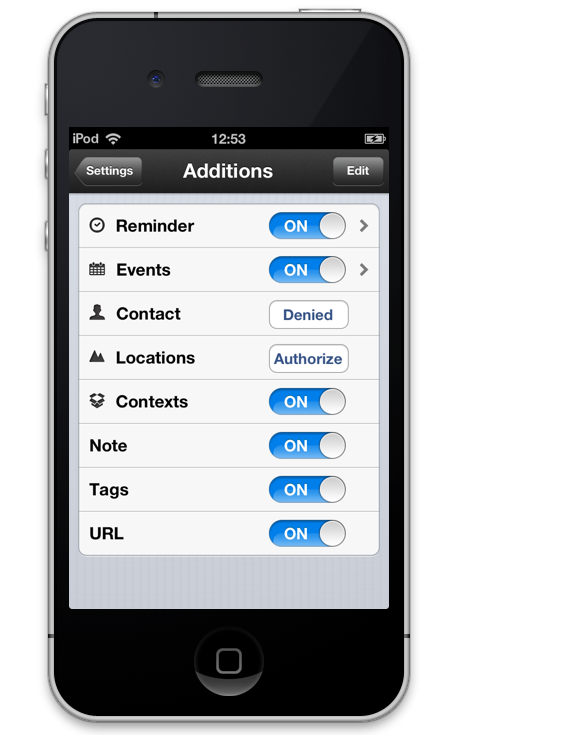
What about on the Mac? The thing that appeals to me about the current version of Minco IS that it is tied to Reminders so the drop down reminder list shows me what I have to do next AND it is the method for starting a timer. This is what sets you apart from all the other work timers, the double functionality as both a task list and task timer. Don’t get me wrong, the new app looks beautiful but don’t loose what makes you unique.
Thanks Eric.
We will not change this functionality but we have extended it to events, contacts, locations to make Minco more flexible.
The Task List will still exist and it’s up to the user what will be displayed.
I will give more detail and show some screenshots from the new Minco (OS X) in the next days.
Is there an option where you could change your rate – depending on contact? As it is, it follows the default of the computer – but what if your task is for a contact who pays you in another currency?
Thanks a lot and I hope you could include that. 🙂
You can set the rate per work time and it’s also possible to have a fixed rate.
The rate can be automatically set based on rules.
Currently there is no functionality to work with different currencies but I will check if and how I could include this. Maybe to make it only relevant during export to keep the revenue display in one currency.
The key reason I chose to buy Minco was that it records time and that is exportable in a simple CSV format – which I can then insert directly into the billing system.
The main frustration I have with the current version (I only bought it 3 days ago) is that tasks cannot be added for the past – which is really necessary when I need to export them for invoicing.
Otherwise I really like the product, and would pay for an iOS version too!
Hi,
you can do this. Drag a task from the Minco Tasklist to the OS X Calendar app (or iCal) and adjust the start and end time and you are done. In Minco 2 it will be easier but in the current version internal editing is not supported.
When will Minco 2 be ready? With Mountain Lion, I am having trouble adding events for the past, or changing the times of events…..
I will check what can be the problem in your case.
Minco 2 is in a progressed state and we are near to released the first beta version.
I hope the new version also allows to automatically round recorded time to ‘5 minutes’.
Yes, this is planned to be an option available in the file adapter settings.
Minco allows to create multiple file adapter which can be automatically chosen based on conditions.
This means you can define different file formats and use different rounding options for different clients.
I hope this makes sense for you.
Olá, I use very much the Minco, but I liked the Minco 1 because they appears my timeline in the calendar app, but in Minco 2 they not have that sync. I would like use Minco 2 for that, for put my work-time star and end in the calendar. This is possible?
Hi Marlon,
Thanks for your comment. In Minco 2 you have to activate this functionality manually since Apple would not approve Minco for the Mac App Store if it would be already activated. Please take a look in the Extension panel. Add a calendar Extension to activate the functionality you are missing. There are a lot more options in Minco 2 like specifying a calendar source and other options. Let me know if you have further questions.
Marc